Are you looking for dead simple way to save an image file in PDF file format? If you have Adobe Photoshop installed on the computer, then you can perform this conversion in few simple clicks on the fly. Photoshop has default option to save any design or image as PDF file.
Open & Save image as PDF file in Photoshop
1. Launch Adobe Photoshop.
2. File > Open to open any image or goto File > New to create new image or design.
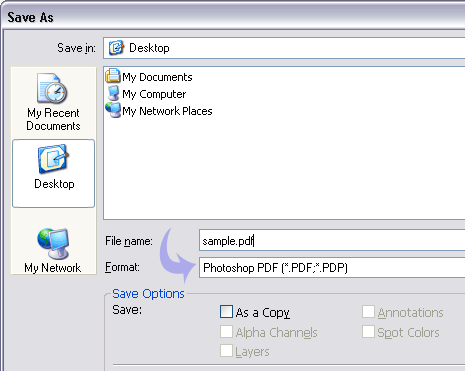
3. Then goto File > Save As, select “Photoshop PDF” format. Image will be saved as PDF file. Simple, isn’t it?
Besides, there number of other ways to save scanned image to PDF or save website screenshot as PDF file. Take your pick!
