WYSIWYG (What you see is what you get) editor can make life real easy working with text and related elements like adding photos, tables, text formatting etc. Open WYSIWYG is a free cross-browser WYSIWYG editor that is packed with every rich-text editing feature.
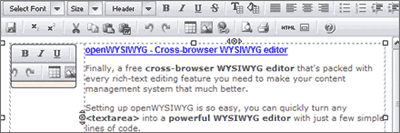
It has Powerful editing environment which loads quickly. You can easily view HTML source code and make “in code” adjustments and manage documents similar to Word. Bold, italicize, change the color of your text, and more.
You can quickly create tables and customize them the way you want. With several properties to choose from, set the border style, border width, cell padding, shading color, table width, and much more.
It is compatible with the most popular internet browsers, meaning your users will have no trouble making use of it. These browsers include: IE 5.5+ (Windows), Firefox 1.0+, Mozilla 1.3+ and Netscape 7+. Besides the functionality, editor looks sleek with familiar looking buttons.
Download Open WYSIWYG and turn any ‘text area’ into powerful WYSIWYG editor. You also have access to source code of this application, play around with that – if you want to!
