Google keep adding new features and goodies to their Gmail email service. After introduction of colorful emoticons (which happened long time back in 2008), Gmail has added over 1000 brand new smiley emoticons. Now there is animated smiley to showcase almost any emotion and expression. However, there is one major limitation of using these new smileys – there are only available in new Compose box of Gmail.
Use new Gmail smileys in New Compose Box
1. Newly added smileys can only be used in “New Compose Box“. So, if you have not enabled ‘new compose box’, then you need to do it for accessing new emoticons listing. Once you login into Gmail account, click on ‘New Compose Experience’ option at middle top part of the inbox.
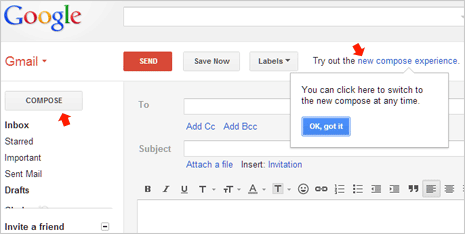
2. Then click on Compose button to see new Compose box in the form of floating window. Click in the message area to view emoticons option on the bottom toolbar. Then click Emoticon option (ctrl + shift + z) to see huge list of smileys.
![]()
3. Scroll down to explore entire listing of smiley emoticons. Click on any smiley to insert it in your message. Of course, you can add multiple and as many smileys in same email message as per requirement. There is smiley for every expression like: TV, music player, computer, clouds, broken heart, devil, shiny star, hen, football, plane, gift, rainbow, arrows, clocks, vehicles, flags and much more.
Video Preview: 1000 new Gmail smiley emoticons
Trying out new emoticons will enable New Compose Box feature in Gmail inbox. If you are done trying and do not like New Compose Box, you can easily disable new compose box feature and revert back to classic Compose email message functionality.
