Google Chrome is a free web browser software program from Google. Any Windows, Mac or Linux user can download it from google.com/chrome website and install Google Chrome on their computer systems to surf internet websites. Google often updates Chrome browser with bug fixes and adds new features by releasing new versions. Hence, it is important to know the current version of Google Chrome installed on your computer and update it if using outdated version.
See current Google Chrome version information
You can easily find and view the current version information of Google Chrome browser installed on the computer. Version details are in the form of incremental numbers like Version 10, 15, 20.1 and so on.
1. Open Google Chrome browser on your computer and click on the icon button at top right part of the window. On the drop menu, you need to click on About Google Chrome option.
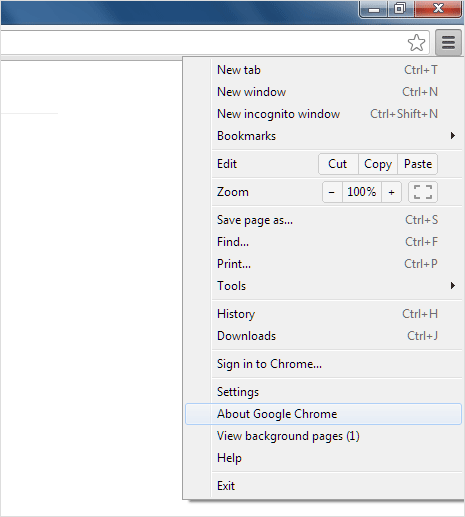
2.. This will open About page of Google Chrome browser. Version of the browser is listed prominently on this page like Version 25.0.1364.152 m, along with information if this is latest version which reads “Google Chrome is up to date.”.
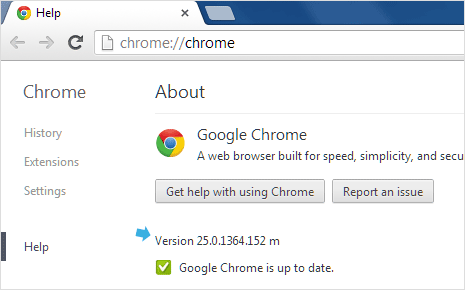
If you are using older version of Google Chrome, then new updates for Chrome browser will started downloading automatically in the background. Next time you open Google Chrome browser, you will be using latest version of this web browser software.
