![]() Over a period of time, system tray notification area can become cluttered. While some items (icons) are visible, there are lot of hidden items at the system tray notification area. The Tray Cleaner is a portable and small utility to clean up mess of item on the System tray notification area. It clears past as well as hidden items from system tray area.
Over a period of time, system tray notification area can become cluttered. While some items (icons) are visible, there are lot of hidden items at the system tray notification area. The Tray Cleaner is a portable and small utility to clean up mess of item on the System tray notification area. It clears past as well as hidden items from system tray area.
Clean System tray area with Tray Cleaner
1. Download Tray Cleaner application (available for 7, Vista & XP).
2. Unzip downloaded file and launch the application.
3. Click Clear button to clean up items from system tray area.
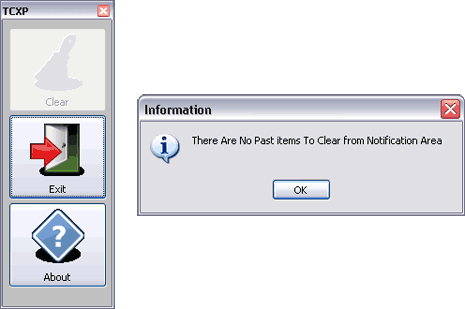
If clear button is not clickable (or grayed out), means there are no further items to clear. Also, you will get message “There are no past items to clear from notification area”. One handy and useful tool to clean up item mess at System tray notification area.
