Apple ID is a personalized identity account that allows you to access various Apple resources. Using your Apple ID (account) you can use Apple Online Store, iTunes Store, Concierge (for appointments at Genius Bar), Apple Online Support, iChat, iPhoto and Aperture Purchases and iWork Publishing services. Apple ID account allows you to keep track of all your activities while using Apple products and services. You can create and setup Apple ID for free on Apple.com website.
Sign up for new Apple ID account
1. Open Apple ID webpage on Apple.com website.
2. Then click ‘Create an Apple ID’ button to start the sign up process.
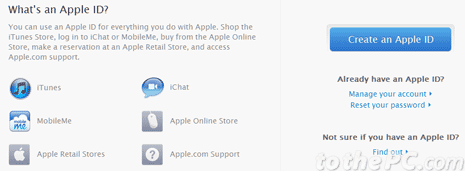
3. Then enter details in the form to complete Apple ID creation process. Enter your email ID that will be used as Apple ID for using Apple products. Also enter desired password for your Apple ID account.
4. Then select security question for Apple ID account. This may be required while recovering password for Apple ID account.
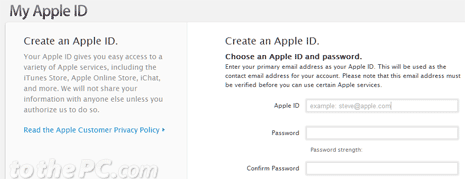
5. Also enter your name, date of birth, address and language details.
6. Then click Create Apple ID button at the bottom to submit form for creation of Apple ID.
7. You will receive confirmation email at the provided email address. Click on confirmation link in the email message to confirm your email ID and complete Apple ID creation process.
