It is always advisable to turn off bluetooth when not in use or when not required. Bluetooth is a cool way to connect and transfer stuff you need. Making things more easy is a small utility BluetoothView.
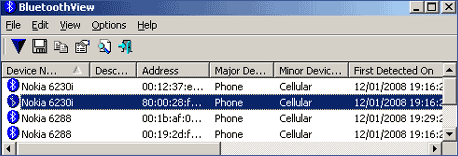
It runs in the background and monitor the activity of Bluetooth devices around you. For each detected Bluetooth device, it displays the following information:
- Device Name and Bluetooth Address.
- Major Device Type and Minor Device Type
- First Detection Time and Last Detection Time.
It has few very good practical uses – for example If you have neighbors or family members that use a cellular phone with Bluetooth turned on, you can easily know when they come home and when they leave, by using the ‘First Detected On’ and ‘Last Detected On’ fields
A balloon is the taskbar notify you when a new Bluetooth device is detected. You need a Bluetooth Dongle on your computer. It works fine with WinXP SP2 and Windows Vista. Download BluetoothView [link]
