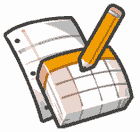 Finally the most requested feature on Google Docs is Live. You can upload and share PDF files with Google Docs. However, you cannot edit PDF Files but you all always copy text from them.
Finally the most requested feature on Google Docs is Live. You can upload and share PDF files with Google Docs. However, you cannot edit PDF Files but you all always copy text from them.
You can either upload PDF Files from computer or web URL with limits of 10MB and 2MB for PDF files uploaded from computer and URL respectively.
With upload and share feature of PDF files, expect editing of PDF files feature very soon. Here are few points for this new feature at Google Docs.
- PDF Files are not included in search done from Dashboard.
- You cannot do search for protected PDF Files.
- Only PDF files upload and share is possible, no PDF editing.
This is very good move from Google Docs as PDF format is still most common used format to share documents. With probable editing of PDF files feature in future on Google Docs, things should look and work very good.
