Google.com redirects to local Google country specific domain, depending on the country you are located. For example in India Google.com redirects to Google.co.in – in China Google.con redirects to Google.cn – similarly it redirects in other countries. Do you want to disable this redirection and use Google.com for search queries?
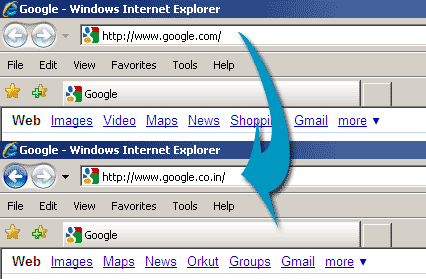
Well, this does not involve any software or plugin install. Instead of using Google.com use www.google.com/ncr (where ncr stands for No Country Redirect) to disable redirect to country specific Google domain. This information is stored in cookie and you can turn ON the redirection again by deleting internet files and cookies. source
