Labs features (also called experimental features) has been well appreciated in Gmail. Google has now introduced labs feature in Google Calendar, these features are experimental and are useful to only selected Google Calendar users. It allows you to add additional functionality and plugs to your Google Calendar experience. To access Google Calendar Labs feature:
1. Login to Google Calendar account.
2. Click on Settings link at top right part.
3. Then click on Labs tab on the settings page.
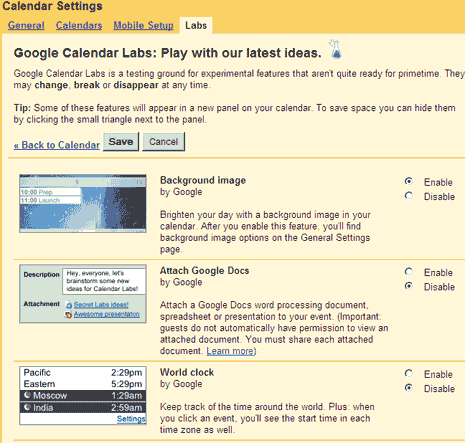
Currently it has 6 different labs features which can be used on your Google Calendar. For example, you can add background image to your calendar. You can attach Google Docs word processing document, spreadsheet or presentation to your event (that document must be shared).
There is a feature to add World Clock on the sidebar to keep track of the time around the world. Test drive these Google Calendar labs feature and add something new and interesting to your Google Calendar.
