Adding reflection to images can take lot of time, effort and expertise in PhotoShop or other advance Image editing application. Cutting the clutter and making this process real easy are few online tools.
These tools do not require any sign-ups, installation or download. Just upload image from your computer and get set adding reflection to it. Here goes list of 5 online tools to add reflection to images real quick.
1. WaterEffect –This online tool allows you to add watery reflection to any image. Simply upload image from your computer and hit the ‘Upload now’ button. After final image is generated, right click to copy and save it on your computer. No signup or installation required.
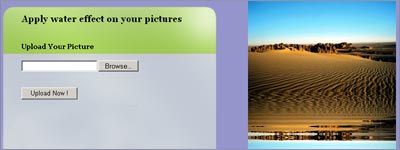
2. PicReflect –Another online tool for adding reflection to any image real quick. It offers number of customization options and settings. After you upload image, you can select attributes like transparency, background color, rotation etc. Result is very neat and pleasing.

3. WaveMyPic – It allows you to add a reflective wave effect to any image. Just upload any image from your computer and get the output in animated GIF format. Quick, simple and easy.

4. ReflectionMaker – Upload any image or enter URL, then select the background color, reflection size and its all done. Output image is generated with neat reflection effect.
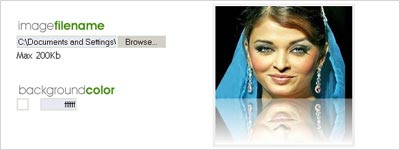
5. Wet Floor Maker – Add reflection to images like ‘Wet Floor’ look. After you upload an image, configure various settings like colors, angle of reflection, output size etc. Resultant image is like one placed on wet floor.
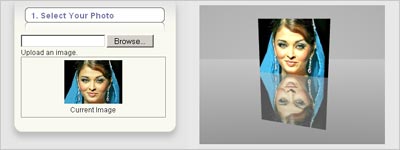
In case you want to add reflection to text then checkout cool online tools – Web 2.0 Logo Creator, Logo Maker Stylr.
