Do you want to add quick reminder notes on Windows 7 computer? You can use ‘Sticky Notes’ feature to make sticky notes quickly with custom text. This feature allows you to add multiple sticky notes anywhere on desktop screen of Windows 7 PC. You can move and place sticky note(s) at any position on desktop screen as per requirement and comfort level.
Create & customize Sticky notes on Windows 7
1. Click Start (Orb) button and type sticky notes.
2. Then press the Enter key to see Sticky note pop on the desktop screen.
3. Click on sticky note to type any reminder text. You can also paste copied text directly on any sticky note.
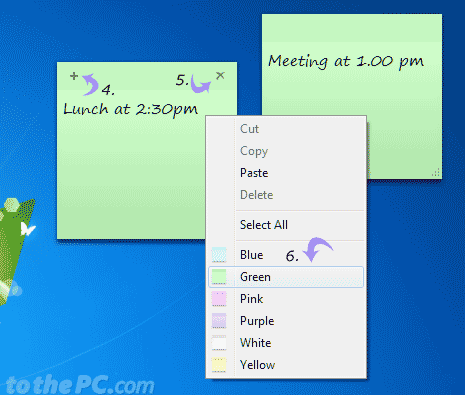
4. To add another sticky note, click + sign at top left part of sticky note box.
5. To close sticky note, click X sign at top right part of sticky note box.
6. You can also customize and change color of sticky notes. Right click on sticky note and click to select color options of choice among: blue, green, pink, purple, white, yellow.
