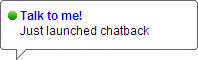 Google Talk just got better with a cool new feature ‘Chatback’. It allows your blog or site visitors to chat with you directly without any hassle of signups or email requirements.
Google Talk just got better with a cool new feature ‘Chatback’. It allows your blog or site visitors to chat with you directly without any hassle of signups or email requirements.
You need a Google account to use this feature, however yours reader don’t. When someone visit your site, they will see a badge showing your online status (available, busy, offline) and, if you’re available, they can just click and start chatting.
Chatback uses the web-based Google Talk Gadget so your visitors don’t need to download anything. It opens in a new window so they can keep chatting with you even if they browse to other pages.
This chatback works on blogs and even works on static HTML pages. You just need to paste the provided HTML code for the online/offline status box to appear.
Details: Chatback start page – GoogleTalk Homepage – GoogleTalk Blog
One cool alternative for enhanced interactivity with your blog reader in real time without much of setting up. In the end you only need a GoogleTalk or Gmail account – no big deal, what say?
