Almost every webpage on the internet has some kind of fancy formatting and scripts required to show advertisements. Is actual textual content getting lost in clutter of webpage formatting and advertisements? You can convert webpage content to ‘text only’ mode for easy reading of only text content without fancy formatting and advertisement banners. This can be easily implemented in Google Chrome, Firefox, Internet Explorer, Opera, Safari browsers using extensions, bookmarklets and online tools.
Google Chrome: Use ‘Text Only, please!’ extension
1. Launch Google Chrome browser and open Text Only Please extension webpage.
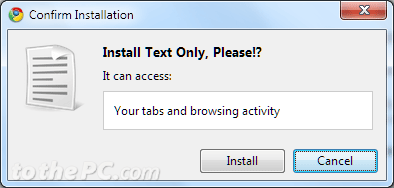
2. Click Install button to download and start installation of this Chrome extension. Then click Install button on the confirmation pop-up dialog box. After installation, you should see ‘Text Only, Please!’ button on the menu bar at top right.
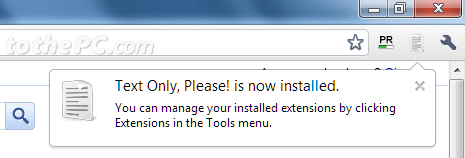
3. Then open any webpage of your choice and click the ‘Text Only, Please!’ button to convert it into text only format. You should see webpage with text content (and associated images) without original webpage formatting and advertisement banners. This extension uses viewtext.org online tool for conversion of webpage into text only format. [via Killer Tech Tips]
Firefox: Use ‘Textise’ Firefox addon
1. Firefox browser users can use Textise addon for converting webpage contents into text only format. Download Textise addon for Firefox browser. After addon installation, open any webpage of your choice in Firefox browser.
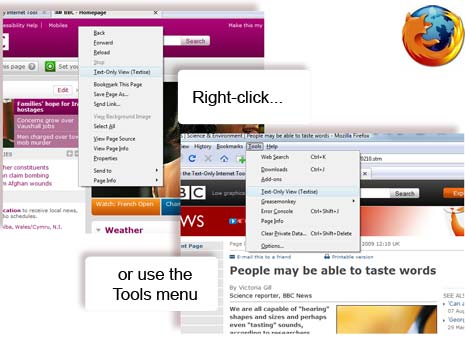
2. Then right click on webpage and click ‘text only view’option for loading text only webpage. Quick and easy way to get text only version of any webpage within Firefox browser.
Safari browser: Use in-built Reader feature
Safari browser does not require plugin or addon for converting webpage into text only format. You can use Safari’s reader feature to read any webpage in text only version easily.
Online Tools & bookmarklets for ‘text only’ pages
1. Textise – It is an online tool for converting any webpage into ‘text only’ format. Just enter any webpage URL and click textise button for conversion into ‘text only’ format. It also offer easy to use bookmarklet and browser extension for integrating this conversion feature into web browser.

2. ViewText [viewtext.org] – It is another online tool for converting formatted webpages into ‘text only’ webpages without any formatting style and advertisement. Just enter webpage URL and click ‘View Text’ button to load ‘text only’ version of the webpage.
