 IMEI is a unique number for every mobile phone device for its identification. It stands for “The International Mobile Equipment Identity”. We have already seen how to find IMEI number of your mobile phone. With IMEI number you can confirm on mobile phone brand, model and region using “Check IMEI” application. This helps establish that your IMEI is genuine and there is no mismatch in this regard.
IMEI is a unique number for every mobile phone device for its identification. It stands for “The International Mobile Equipment Identity”. We have already seen how to find IMEI number of your mobile phone. With IMEI number you can confirm on mobile phone brand, model and region using “Check IMEI” application. This helps establish that your IMEI is genuine and there is no mismatch in this regard.
Use Check IMEI for more information
1. Download Check IMEI program & install it.
2. Get your mobile IMEI number & launch the program.
3. Enter your IMEI number & click search to see related details.
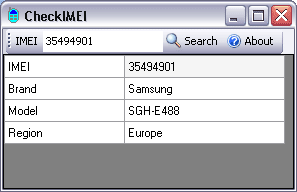
This application will show mobile phone brand, model and region information for specified IMEI number. One quick and easy way to check on associated details of mobile phone IMEI number.
