Google Chrome is fast emerging web browser. ChromePlus is Google Chrome browser with extra features like: Mouse gesture, Super drag, IE tab etc. It is a free browser with can be used to surf internet while you enjoy basic functionality of Google Chrome browser and extra features of ChromePlus. It is available for free download for Win 7, Vista, 2003, XP.
Features of ChromePlus browser
1. Double click tab area to close a webpage, no need to look for small X sign.
2. Super drag allows you to drag a link in the page with your left button and drop it somewhere else in the page. This can create a new page(tab) to open the link. Dragging and dropping a block of text in the page will create a page and search the text with your default search engine.
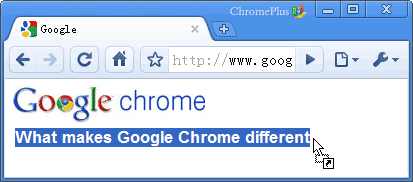
3. Mouse gesture feature allows you to run commands with mouse movement. Alternatively, you can use Mouse Gesture Chrome plugin for this feature in native Google Chrome browser.
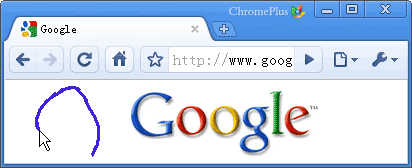
4. Use IE Tab to open web pages that use IE controls and thus can only run in IE currently.
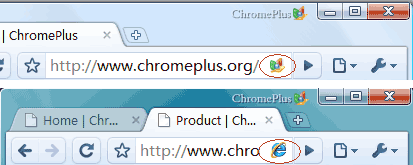
5. Context menu support number of “download to” services like: NetAnts, Orbit, QQ Xuanfeng, IS, FlashGet3, FlashGetMini, NetX, WebThunder, Xunlei.
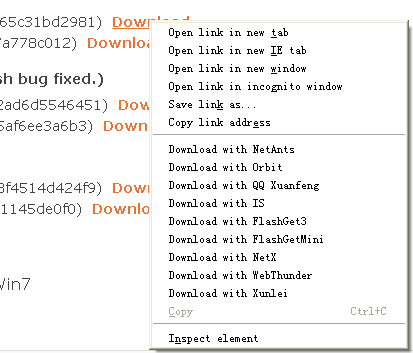
Download ChromePlus free application for Google Chrome experience loaded with extra and very useful features.
