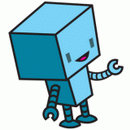 Convert, download, share, mobilize – now these process will require multiple apps with high level of advanced usage. How about doing all these using an easy to use free web app?
Convert, download, share, mobilize – now these process will require multiple apps with high level of advanced usage. How about doing all these using an easy to use free web app?
Well, MUX – happy hungry videobot can take care of your video hunger. It is one comprehensive Video tool that lets you play with your videos – they way you want.
You can perform number of video tasks with this web app. Convert & Download – You can convert videos between any format & save videos forever from popular video sharing websites. Click on the convert button, upload video from computer or provide video URL. Follow easy steps and download video in the format you want.
Upload & Share – Send videos taken with your own digital camera to your friends & family privately. Besides being simple, sharing videos is secure. Mobilize – Send video to your video-enabled mobile phone including the Apple iPhone.
MUX – Click here to play with your video using MUX
MUX packs in lot of features to play with your videos. It’s easy to use interface and basic functionality makes it an excellent web app for basic video operations.
Besides Mux, other comprehensive Video web apps include – MediaConvert and all time favorite Zamzar.
