Blogger has added most requested feature of adding static stand-along pages to a blog. You can use this feature to make: about us, privacy policy, advertise, contact us pages on your blogger blog. Final page can be viewed at neat URL [like: blogname.com/p/privacy.html]. Being a new feature, as of now its only available in Blogger in Draft.
Make Static Page on Blogger blog
1. Goto http://draft.blogger.com & login into your account.
2. Open blog editor & goto Posting > Edit Pages
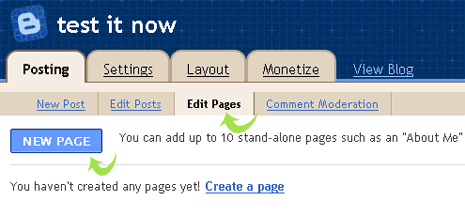
3. Then click “New Page” button, enter page title & contents.

4. Click “Publish Page” button, then select where you want page link to appear: sidebar, tabs or manual link.

5. Then click “Save & Publish” button. You page can be viewed at URL like blogname.com/p/about-us.html
Simple, clean and very easy to use. This feature will remove hassle of easily adding pages like about, contact, privacy on a Blogger blog – what say? [ More details]
