You can make and receive calls on Samsung Galaxy Tab tablet. You need to subscribe to mobile / cellular service and get SIM (Subscriber Identity Module) card for the same. SIM card holds your subscription details, such as your personal identification number (PIN) and optional services. Further, to use UMTS or HSDPA services you can purchase a Universal Subscriber Identity Module (USIM) card. You can easily insert SIM card in Galaxy Tab to get going with making calls.
Inserting SIM card in Galaxy Tab
1. Open the cover of the SIM card slot on the right side of the device.
2. Then insert the SIM or USIM card.
3. Now place SIM or USIM card into the device with the gold-coloured contacts facing down.
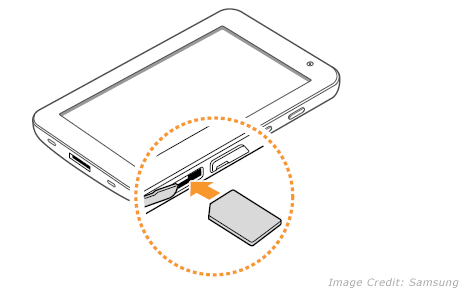
4. Then close the cover of the SIM card slot.
Please note, do not insert memory card in this (SIM) card slot. There is separate slot of install optional memory card in Samsung Galaxy Tab tablet.
