Installing SIM card in iPhone is basic requirement to get going with usage of iPhone. Newer iPhone 4 has different routine to insert and install SIM card as against previous iPhone 3GS. Following is visual guide for installing SIM card in iPhone device you own.
Insert SIM card in iPhone 4
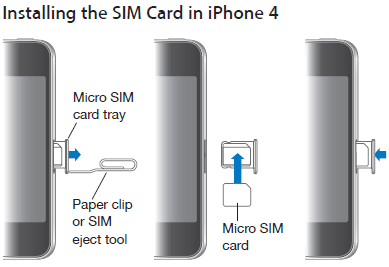
1. Checkout right side of iPhone 4 device. Insert the end of paper click or use SIM eject tool into the hole on the SIM card tray.
2. Push the paper clip firmly till tray pops out.
3. Pull out SIM tray and place SIM card in it. Then insert back the tray containing the SIM card.
Insert SIM card in iPhone 3GS
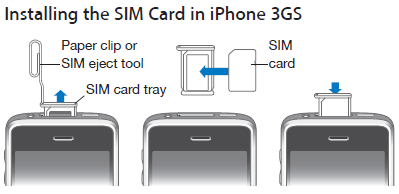
1. Insert paper clip or SIM eject tool at the top of iPhone 3GS device.
2. Push the paper clip to bring out the try. Then pull out SIM tray.
3. Place SIM in the try and insert back SIM tray with the SIM.

iphone 3GS is much better..so handy unlike the iphone 4 version..that’s ol but when it comes to memory then it’s great..LOL
the iphone 4 isn’t confortable