New MAC OSX Lion has lot of new features and worthy upgrade for existing Snow Leopard MAC users. You can easily upgrade Snow Leopard to OSX Lion on your MAC system. For installing OSX Lion, there is no need to buy installation discs from nearest Apple Store. Users with latest version of Snow Leopard can install OSX Lion in few simple clicks through Mac App Store.
1. Can I run OSX Lion on my MAC
First, you need to confirm if your MAC can run OSX Lion. For this you need to check processor details of your MAC system.

I. On your MAC, click on Apple icon at top left part of the screen and then click ‘About this Mac’ option.
II. Then check for processor details as listed on that screen. You need Intel Core 2 Duo, Core i3, Core i5, Core i7, or Xeon processor to run OSX Lion. After confirming this, you can proceed to next step.
2. Update existing Snow Leopard on MAC
You need to update OSX Snow Leopard on your MAC system before you proceed with upgrade to OSX Lion. Click Apple icon at top left and then click ‘update software’ to install latest version.
3. Download OSX Lion from Mac App Store
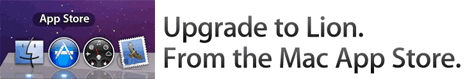
OSX Lion will be available for download in July on Mac App Store. Once it is available you can purchase it for $29.99 and perform Snow Leopard to OSX Lion upgrade from Mac App Store. You can sign up for notification to stay updated on OSX Lion availability in July.
I. Use the Mac App store icon on the dock to launch Mac App Store.
II. Then purchase and download OSX Lion and follow on-screen steps for the upgrade.
VIDEO TEASER OF NEW OSX LION FOR MAC
http://www.youtube.com/watch?v=tq2enQYTrbU
