Do you love watching Youtube videos continuously in a loop? Be default, you need to click play button to replay a Youtube video. Using following resources you can continuously loop any Youtube videos without too much hassle. Enjoy Youtube videos in looping format.
1. Use Youtube Repeater
Youtube Repeater is a free web service that allows you to loop any Youtube video playback. Just add repeaterto the original Youtube video URL to play it in loop.
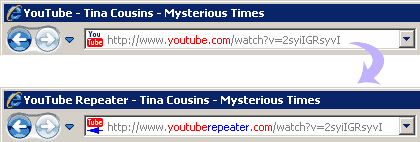
Original URL –http://www.youtube.com/watch?v=VuNIsY6JdUw
Video loop URL – http://www.youtuberepeater.com/watch?v=VuNIsY6JdUw
2. Loop Youtube videos website

Just paste Youtube video URL or video ID and click ‘Start Looping’ button to playback Youtube videos in the loop on Loop Youtube videos website.
3. Use Youtube Loop website
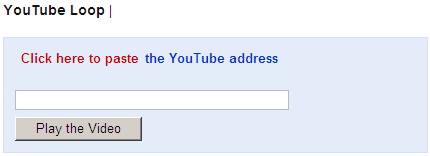
Youtube Loop website allows you to play looping video. Just paste the Youtube video URL and click ‘play the video’ button to play video in loop.
4. Use Endless Youtube
It is another similar web tool to play any Youtube video in loop. Add endless word in front of youtube video URL to play video in loop. For example:
Original URL – http://www.youtube.com/watch?v=VIDEO_ID
Video loop URL – www.endlessyoutube.com/watch?v=VIDEO_ID
Endless Youtube also has greasemonkey script and quick bookmarklet to loop Youtube videos.
5. Loppy Greasemonkey script
Loopy for YouTube Greasemonkey script displays a link below YouTube videos to enable or disable auto replay. It also support Youtube playlist support.
