Photobucket is a very popular and stable website to upload and share your photos. If you are tired of manually selecting each photo and uploading it to your photobucket account, checkout Photobucket Uploader Firefox plugin.
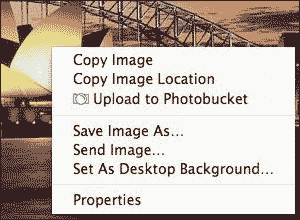 Firefox users can install this plugin and upload photos to Photobucket in one click. Just right click on any image on any website and click on option ‘upload to photobucket’. You need to login into Photobucket account for uploading first image.
Firefox users can install this plugin and upload photos to Photobucket in one click. Just right click on any image on any website and click on option ‘upload to photobucket’. You need to login into Photobucket account for uploading first image.
Later, all other images can be uploaded by simple right click and click on upload to photobucket option. This provides one very quick way to upload any photo to your photobucket account with having to download and manually upload each photo. Download Photobucket Uploader
