UPDATE 1. This method also works to enable God Mode on Windows 8
UPDATE 2. Do not try this on Windows Vista 64 bit [read comments below]
![]() Windows in God mode? On first instance this looks joke but it is true and NOT A JOKE. God mode makes you true Windows God allowing you to access all Windows settings without having to click or hop between different dialog windows. You can open God Mode in upcoming Windows8 and existing Windows 7, Vista 32 bit and Windows Server 2008 (32 bit) operating systems.
Windows in God mode? On first instance this looks joke but it is true and NOT A JOKE. God mode makes you true Windows God allowing you to access all Windows settings without having to click or hop between different dialog windows. You can open God Mode in upcoming Windows8 and existing Windows 7, Vista 32 bit and Windows Server 2008 (32 bit) operating systems.
Enable & Open God Mode on Windows
1. On your Windows computer, right click on desktop to create a new Folder. Then rename the newly created folder as:
GodMode.{ED7BA470-8E54-465E-825C-99712043E01C}
2. Then folder icon will change to Control Panel icon with now name as ‘God Mode’ on the desktop. Double click it to open window as seen below.
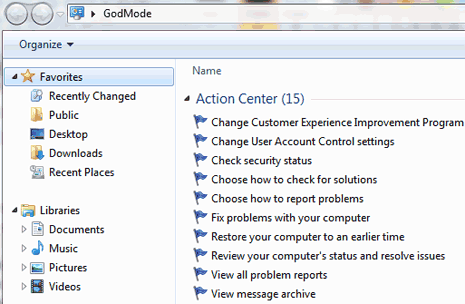
It provide access to virtually every setting of Windows operating system. As pointed by lessthandot, there are over 46 different sections of settings. Ready to be GOD of Windows? [Published on Jan 04, 2010 – updated on Sept 30, 2011]
