If you regularly use Flickr for uploading and storing photos, then here is an update worth checking out. Now Flickr has integrated online Photo Books creation tool (web service). Using your existing pictures in Flickr account, you can directly create and print beautiful photo books in few quick clicks.
Using Flickr Photo Books printing service
1. Open Flickr Create page (flickr.com/create) and login into your Yahoo (Flickr) account if not already logged in. Then click Get Started button to see existing photo sets. Click to select any available photo set to start creating photo book of images contained in that photo set. Tip: you can create a new photo set with specific photos that want to be printed as photo book.
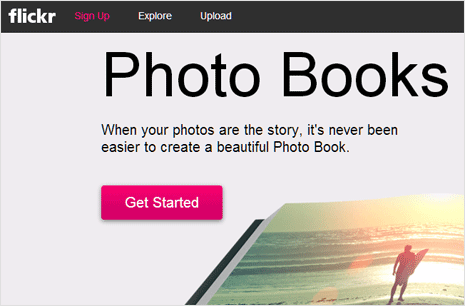
2. Then start customizing photos as they should appear in printed photo book. Arrange order of photos, zoom or re-position images with respect to page dimensions. Select front cover photo, photo book title text and the back cover.
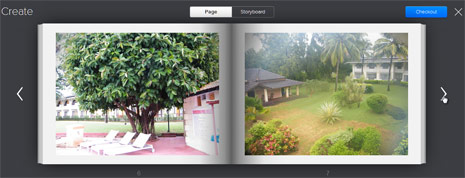
3. Pricing of Hardcover Book is $34.95 which includes: 11″ x 8.5″ glossy hardcover, matching glossy dust jacket, 20 pages, $0.50 per additional page and lustre Paper.
Video Preview: Flickr Photo Books Creator
So be it holidays, wedding, birthday or even fashion portfolio – you can print images into an amazing photo book without too much technical know-how or process learning. Just select images, adjust, re-order them to request as printed photo book.
