Sharing images through email messages sent via Outlook is a daily routine for many web users. Flickr website has huge database of images which can be shared without any copyright strings (most of them). How about directly accessing and sending Flickr photos in emails created in Outlook 2007? Flickr4Outlook addon integrates Flickr access within Outlook 2007.
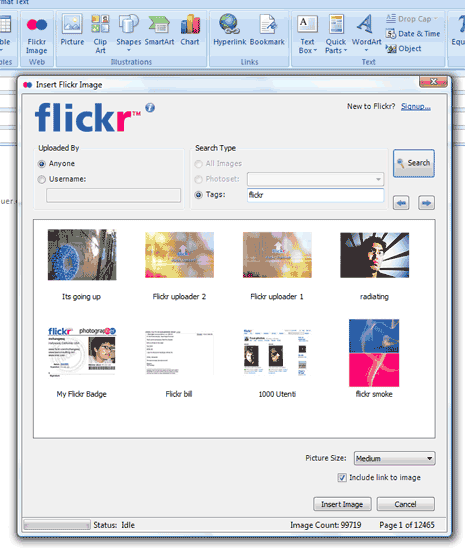
After install, you can bring up “insert Flickr image” settings window with a click of a button. You can search and preview Flickr photos by tags, username, photosets and much more. It also allows you to select the size of Flickr image that should display in the email message. Grab Flickr4Outlook to bring all the visual goodness of Flickr in emal messages sent from Outlook 2007. Cool, isn’t it?
