Facebook has introduced “Shared Photo Albums” feature allowing multiple users to upload, view, share, comment and interact with photos in the specific photo album. Just like we have Facebook groups to interact and share about specific topic – this new feature should be real good for users interested in uploading, sharing and talking about awesome photos related to specific topic.
How to create Shared Photo Album on Facebook
1. Goto Photos section and open any existing Facebook Photo Album that you created before. Then click Make Shared Album button at top left part of the webpage.
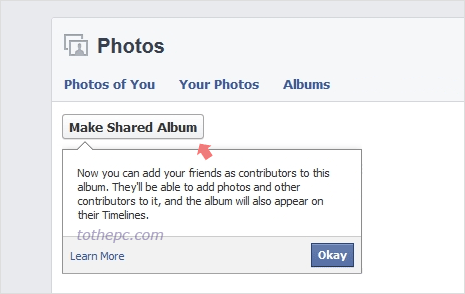
2. Now select contributing users for this shared photo album and also select audience setting for the same. Click Save button and your photo album is now Shared Photo Album allowing users to upload and share images.
Contributors of photo album can do lot more
Be careful while you select contributor users for Shared Photo Album on Facebook. Added contributor users can add photos, tag photos, edit the album and add other contributors. However, contributors can only edit or delete the photos they upload.
On the positive side, owner of the album (person who created shared album) can delete any photo uploaded by contributors. When you remove any contributor from album, they have option to remove photos uploaded by them to the Shared Photo Album.
Shared Photo Albums is welcome addition to Facebook’s photo sharing experience. This for sure will give good bump in number of people uploading and sharing photos – specially those funny meme image stuff and celebrity photos.
