Looking for a simple and free method to sync Google Gmail contacts on your Apple iPad device. You can easily do this by connecting iPad to a computer and using iTunes. After the connection, select Google contacts option and login to your Google / Gmail account to start the sync process. Here is detailed procedure.
Sync Gmail contacts on iPad using iTunes
1. Connect iPad to your computer (Windows or MAC system). iTunes should open automatically on the computer, otherwise you can open it manually.
2. Click your iPad listing under ‘devices’ on the left side of iTunes window.
3. Then click ‘Info’ tab and click to tick option ‘Sync address book contacts’.
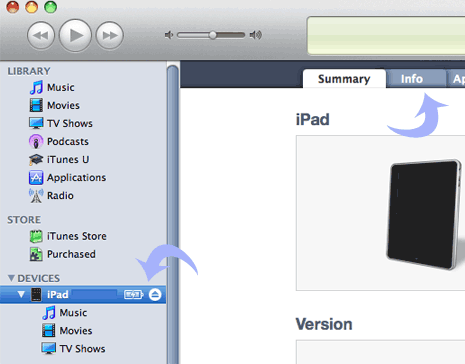
4. At the bottom of the same screen, click to tick ‘Sync Google Contacts’ option and then click ‘Configure’ button next to it.
5. A new window will pop-up showing Google Contacts Terms, click Agree button on it. Then enter login details of your Gmail / Google account to start the sync process.
