Changing text case between uppercase, lowercase, capitalization is common routine for user dealing with lot of text files. You can easily change text case in Microsoft Word program by using keyboard shortcut keys. Just select the text and press Shift + F3 (press & hold Shift key and then tap F3 key) to change text case in MS Word software.
Shortcut key to change text case in MS Word
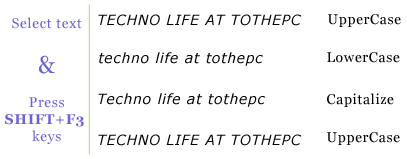
1. Select the text using mouse or press Ctrl + A to select all text. Then press Shift + F3 to change Uppercase text to Lowercase.
2. Select the text and again press Shift + F3 to change Lowercase text to Capitalized text (first letter of sentence is capital while rest are lowercase).
3. Select the text and again press Shift + F3 to change Capitalized text to Uppercase text.
