Besides formatting text by changing font type, size and color – you can also use strikethrough, superscript & subscript text for more styling. Strikethrough adds a line horizontally in the middle of selected text. You can also style vertical positioning by using superscript & subscript options.
Make text superscript & subscript in Word
1. Select text using mouse or press Ctrl + A to select all text in Microsoft Word document.
2. On Home tab in Font group, click Superscript (or press CTRL + SHIFT + = ) for making text superscript.
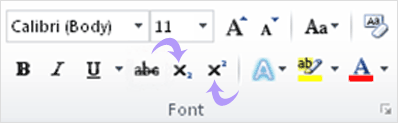
For Subscript text, on Home tab in Font group, click Subscript (or press CTRL + = )
Apply Single & Double strikethrough in Word
1. Select text using mouse or press Ctrl + A to select all text in Microsoft Word document.
2. On Home tab in Font group, click Strikethrough button.
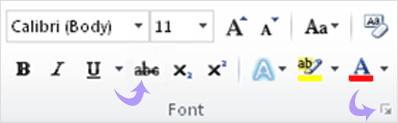
For double strikethrough, on Home tab click the Font Dialog Box Launcher and then click Font tab. Click to select double strikethrough check box.
