We can virtually draw image of anything using numbers, 0 1 binary and random characters. Doing this manually will take lot of time and precision thinking. We can easily generate binary HTML webpage format image from existing photo with the help of image to HTML webpage (ASCII art) converter program. These can convert any existing photo and generate similar looking HTML webpage made purely of binary numbers or random characters.
HTML Image Page Builder for binary photo webpage
1. To get started, download HTML Image Page Builder program [scroll to bottom of webpage for download link]. It is a small convert program and does not require installation. Once you download it, unzip the folder, open the folder and double click “HTMLImager” program icon to launch this converter program.
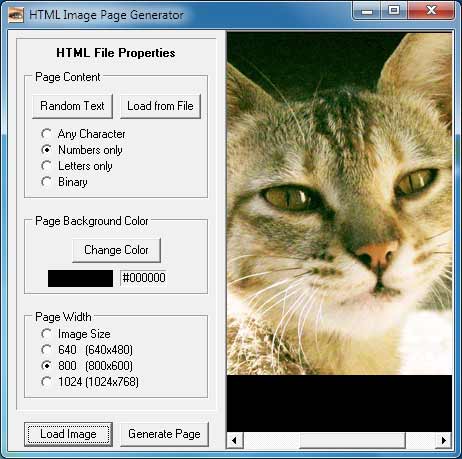
2. Interface is very simple, click Load image to select photo that you want to work with. Select conversion options among: any character, numbers only, letters only, binary. You can also change background color of this final webpage with text based image (black is the default background color).
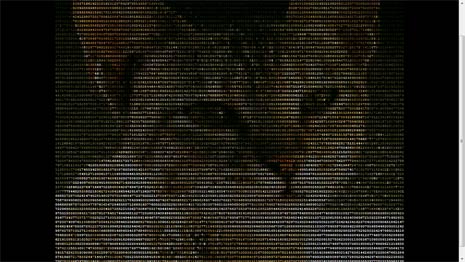
3. Select the HTML webpage width setting among: 640, 800 and 1024 options. Click Generate button to create photo HTML webpage from binary characters and number from the selected image. Conversion is immediate and you should able to preview binary HTML image on the fly.
Video: Converting image into text based HTML page
Tip: While this program can convert any selected image into binary HTML webpage – output looks best on closeup shots when viewed from distance. Long shot images converted into binary HTML webpage looks bit confusing. So, get experimental with your close-up avatar photos. Also, with small size and portable format – you can carry this converter software in a usb pen drive and use it anytime.
