Besides viewing lot of personal photos and use iPad as photo frame, you can also use it to play your favorite videos. However, you need to convert videos into format that is compatible with Apple iPad device. This can be easily achieved using free iPad video converter software program.
Free iPad Video Converter program
Aleesoft Free iPad Video Converter is a simple and easy to use program for converting video format to play on iPad device. It supports high definition HD videos and also allows batch conversion of multiple videos.
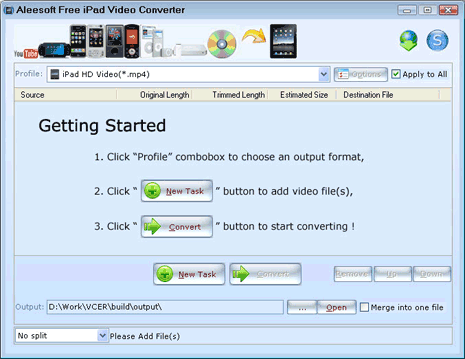
You can crop video frame size, split into segments, merge files and adjust output setting as per requirement. It can convert video formats: AVI, MPEG, TS, OGM, MKV, WMV, MOD, MOV, MP4, 3GP, MPG, ASF, FlV, VOB, WMA, M4A, MP3 into MOV, MP4, M4A, MP3, WAV. Grab this tool for converting videos into iPad compatible format on PC and then tranfer videos to iPad for cool viewing.
