So you just got an error message dialog box or pop-up window. Not sure how to copy the exact text on the error window? Most of use tend to use ‘print screen’ button and save image screenshot of error window.
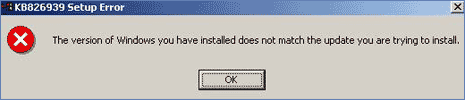
Then begins the tiring process of manually typing the error code from the screenshot for further analysis of the error code. You can simplify this process using small utility GrabTxt.
It enables you to capture the text portions from many Windows dialog boxes. The captured text can be copied to the clipboard (Ctrl+C). You can use shortcut button to directly search the captured text on Google or Live search.
This is very handy utility to copy the exact error code or message for proper analysis and knowing the exact reason for error on your computer. As pointed by WinVistaClub, it is free standalone utility and does not require any install. Download GrabText [link]
