Malware & phishing are very serious threats while surfing internet for your favorite content. As a result of these online threats, it is important to take steps for online safety. Google Chrome browser provide in-built protection from these threats. With its robust security features, it shows alert message whenever a possible malware or phishing threat is detected as you browser internet in Google Chrome.
Phishing & Malware alert warnings displayed in Chrome
Phishing usually happens through fake websites with intention of stealing your personal, financial and credit card information. When Google Chrome detects possible phishing activity, it displays “Warning: Suspected phishing site!” message alert.
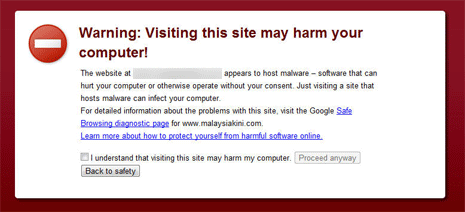
Malware is small software that installs in background automatically without your knowledge. After install, malware harms computer by stealing computer resources, data and information. Google Chrome display “Warning: Something’s Not Right Here!” message on detection of malware threat.
‘Enable Disable’ Malware & Phishing feature in Chrome
By default, phishing and malware protection in enabled in Google Chrome browser. However, you can still check again for enable status or disable it (for reasons known to you, as such this is NOT recommended) through following.
1. Open Google Chrome browser, click on Wrench icon and then click on Options. Then click on ‘Under the Hood’ options on left sidebar.
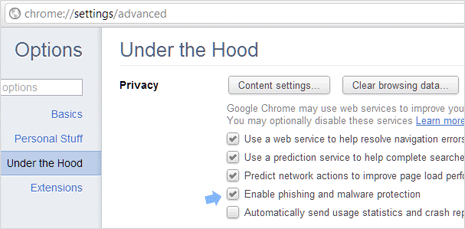
2. Look at ‘Privacy’ section at the top. Make sure “Enable phishing and malware protection” option in checked for enabled status. You can uncheck this to disable “Enable phishing and malware protection”.
This is important security setting in Google Chrome browser and it should be set to enable. Google checks for each website and display malware / phishing alert – if that website has been detected for such rogue activity.
