Are you worried that Gmail will send your important email to spam folder? Well, you can chill out and relax by setting up new filter ”Never Send it to Spam’. You can define email address, keywords present or absent to setup this filter. Here is the quick procedure:
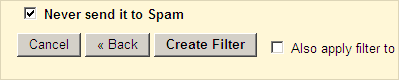
- Login to Gmail and click on Settings.
- Click on Filter tab & then ‘Create new Filter’ option.
- Enter your Filter option like specific email ID or keyword.
- On next screen check or tick option ‘Never send it to Spam’.
Then click on create filter to activate these settings. Then? just sit back and relax as all your important emails get dropped in your inbox rather than spam folder. via Google Blogoscoped
