Username of logged in user is displayed on the Start Menu on Windows 7 computer. Do you want to hide or remove display of username of account on the start menu? You can easily remove username on the start menu by customizing ‘Start Menu’ settings in few simple clicks.
Windows 7: Hide & remove username on start menu
1. Right click on Windows 7 taskbar and click ‘properties’ option.
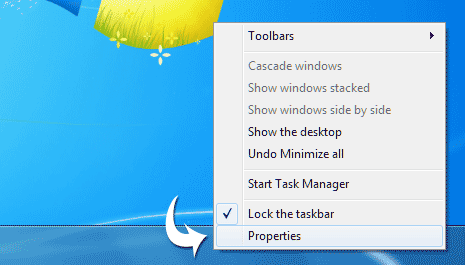
2. Click ‘Start Menu’ tab on the ‘Taskbar and Start Menu properties’ dialog box.

3. Then click ‘Customize’ button to open ‘Customize Start Menu’ dialog box.
4. Scroll down to select ‘Don’t display this item’ under ‘Personal Folder’ option.

5. Click OK and then click apply, ok on ‘Taskbar and Start Menu properties’ dialog box.
This will hide username listing on the start menu. If you want to display username on the start menu, then you can customize to display it in link or menu format.
