Updating iPad software is recommended for proper functioning of iPad device. Even after updating iPad software, if you you face issue – you can restore iPad to factory condition. Restore process will delete data and settings on iPad. It will restore iPad in new condition (as it was, when you received it new).
Delete data to Restore iPad to new condition
1. Connect iPad to computer (MAC or Windows PC). Computer should have latest itunes software with internet connection. You can download itunes software from apple.com/itunes
2. Open iTunes program on computer (ideally, it will auto launch). Then select iPad option on left side of iTunes window.
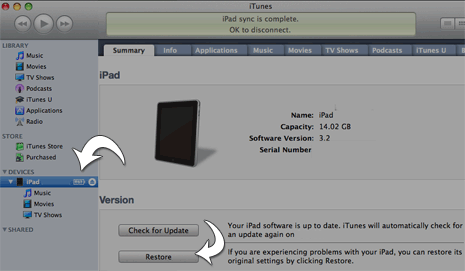
3. Click on Summary tab and then click on ‘restore’ button. Follow on-screen instructions to complete the restore process.
It is recommended to backup iPad data using iTunes on your computer. Every time you sync iPad, a backup copy is created on computer. Restore process will delete all data and settings on iPad. After restore process is complete, you can import back data on your iPad.
