Apple has made is clear, Flash support on Apple products in not in their scheme of things. With lot of video web content using Adobe Flash technology, you may be missing flash on your iPad and iPhone devices. Now you can watch and playback Flash videos with ease using free Cloud Browse app.
Use Cloud Browse app for viewing Flash content
It allows you to watch Flash videos and use Java applications in mobile Safari. This app is cloud based browser that remotely starts a session with a server having Firefox installed.
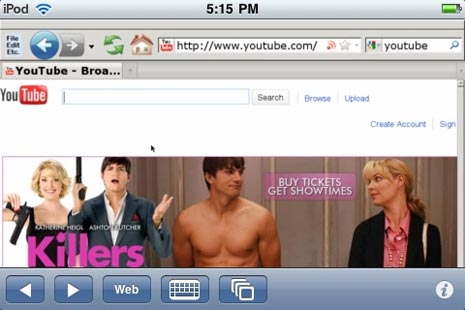
Once VPN (virtual private network) connection is established, you can view Flash video content from virutally any website or online source. Grab Cloud Browse app from iTunes (it is free as of now) and never let your iPad miss Flash video content that you always wanted to view. [via Compixels]
