We are already use to concept of Direct Messages (also called DM) on Twitter and email sending. These are private messages sent directly to one person or specific people. We can do same on Google+ Plus and send private message to any friend connected on Google+ Plus. Being private, this message is only visible to you (the sender) and the friend recipient (to whom message was sent). There is no special feature or addon to implement sending of private messages on Google+ Plus service.
Send private message to friend on Google+ Plus
1. Login into your Google+ Plus account by visiting plus.google.com website. Then in ‘Stream’ section at the top goto “Share what’s new”.
2. Click on text box with ‘Share what’s new’ and type the message that you want to privately share with your specific friend.
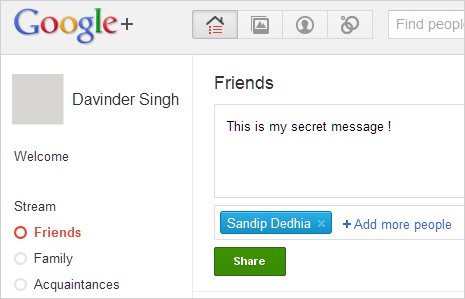
3. Then remove if any circle is already selected in recipient section by clicking X sign. Then proceed by clicking ‘Add circles or people to share with’.
4. This will expand the section as a drop down menu. Type the name of the friend to whom you want to send the private message.
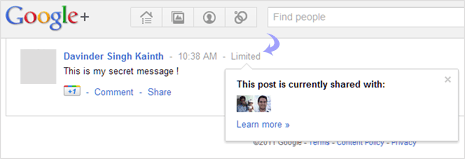
5. Once the friend name is selected, click Share button to send the message. This sent message with have ‘limited’ sharing between you and your friend.
To confirm on this, click on your profile name at top left. Your sent message will be listed at the top with ‘limited’ marked at top right of the message. You can click ‘limited’ option to know the sharing parties – it should be you and your selected friend to whom private message was sent.
