Newer Firefox 4.0 beta has neater looking universal access “Firefox” button. Using this single button you can access various options like print, save, history, help – which otherwise are displayed in menu bar at the top. If you still prefer the good old classic menu bar, you can easily remove the Firefox button and display full traditional menu bar in Firefox browser.
Temporary Menu bar with shortcut key
While browsing any website, press ALT key. The classic menu bar will appear below the “Firefox button” temporarily allowing you to access menu bar options.
Permanent Menu bar & remove Firefox button
1. Launch Firefox 4.0 or above.
2. Click Firefox button and then goto Options > Menu Bar in the pop-up menu.
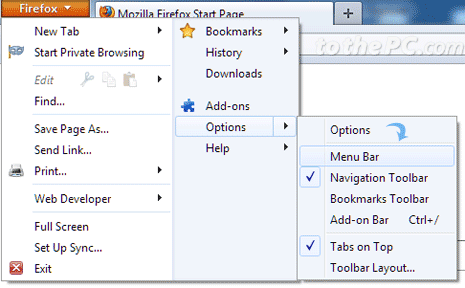
This will activate Menu bar in Firefox 4 browser. You should able to see old style classic menu bar at top of Firefox 4 browser.
Restore Firefox button & remove Menu bar
1. Open Firefox browser with classic Menu bar display.
2. Goto View > Toolbars
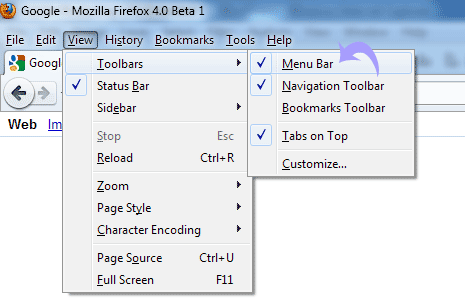
3. Click to uncheck “Menu Bar” option. Firefox button will re-appear and classic Menu Bar will be removed.

Does any of the information apply to Firefox 4.0 that is run under Mac OS-X??
The released version of Firefox 4 uses Firefox > Options > click “Menu Bar” to add the menu bar, as noted with beta 9. This post is high enough up in Google results that it might be worth changing if possible.
in XP if you want to show the firefox button without installing any addons:
View > toolbars > uncheck Menu Bar
or right click in toolbar area and uncheck Menu Bar
:D
Thanks. I can’t stand ribbon and slak-bar interfaces. Good to know A REAL menu is still in there. Hope they NEVER NEVER NEVER remove that quality function the way MicroSHAFT did in Office.
Hi,
If you want Firefox button for Windows XP install Personal Menu add-on (addons.mozilla.org/en-us/firefox/addon/personal-menu/).
;)
with beta 9, it’s Firefox > Options > Menu Bar, to switch it back to the way it should be, beta 9 does not appear to have the ‘customize’ option