Do you want an answer to a specific question? Why not use active Facebook community of friends to get quick answers to your questions? “Facebook Questions” is a new feature that allow you to ask and answer questions from your Facebook friends and other experts. Your questions will be seen by majority of Facebook users and hence allow quick answers from number of Facebook users.
Ask questions from Facebook friends
1. Goto facebook.com and login into your account.
2. Then open facebook.com/answers to check if this feature is active for your Facebook profile. This feature will be available to every profile very soon. If this feature is not active, keep checking after sometime for the same.
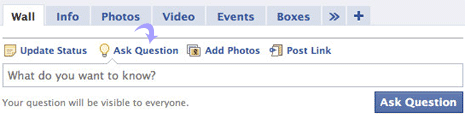
3. Click “Ask Question” under ‘Wall’ on your profile page.
4. Type your question and click ‘Ask Question’ button to post the question to Facebook users. [via FB blog]
Facebook Questions – Things to Note
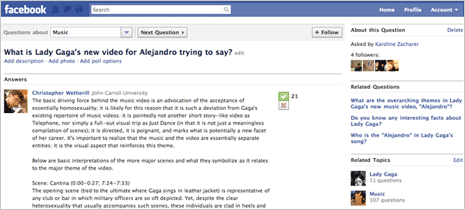
1. You cannot ask questions anonymously using Facebook Questions.
2. By default, your questions can be viewed by everyone on Facebook. However, you can use privacy feature while posting question and making it only visible to specific friends or friends of friends.
3. You can ask question about anything with ability to ‘Vote up’ good answers and ‘Vote down’ bad answers.
4. Your question and answers will be viewable to others even when you log out.
5. As of now, question and answers are not indexed by search engines.
