Imagine this workplace scenario. You are typing away on your computer, and you suddenly lose access to the main system that holds your work data. You try rebooting, but nothing works. Then, other people approach you and ask if you are able to connect to the server. Suddenly, you see the company executives running around in a furious panic and IT staff scrambling to fix the problem as if their jobs depended on it. (Because they probably do)
 Anyone who’s ever witnessed a full datacenter crash first-hand will tell you that it’s a very destructive and expensive experience. That’s why companies need to perform regular emergency restoration drills with their IT systems, and monitor the costs associated with every possible disaster scenario. (Virus, Hacker, Crash, Flood, Fire, Etc…)
Anyone who’s ever witnessed a full datacenter crash first-hand will tell you that it’s a very destructive and expensive experience. That’s why companies need to perform regular emergency restoration drills with their IT systems, and monitor the costs associated with every possible disaster scenario. (Virus, Hacker, Crash, Flood, Fire, Etc…)
When it comes to measuring the cost of unplanned downtime, there are 2 approaches that you can take: the hard way or the easy way.
The Hard way: Create Excel spreadsheet
The hard way involves creating an excel spreadsheet and laying out a series of “what if” scenarios, based
on your own calculations. A good formula to use would be something along the lines of:
(((R/H) * r) + ((E*S)*e)) * T
R = Annual revenue
H = Number of business hours in a year
r = Degree to which IT performance affects revenue (percentage)
E = Number of employees affected
S = Hourly cost per employee
e = Degree to which IT performance affects employees (percentage)
Yes, I know it is a bit ugly. This sort of calculation would only be recommended if you wanted to plot
the data out on a chart. For real-time simulation drills, there’s another tool that makes it a bit easier.
The Easy Way: Online Cost calculator
You can go online and access a free downtime cost calculator at downtimecost, which is designed by Storagepipe Solutions (http://storagepipe.com). When you are ready to perform a system recovery drill, you simply need to answer 4 basic questionsabout the organization, and set the severity levels using the sidebar underneath. Once that’s done, simply click PANIC to begin the drill and watch the time pass by, quantified by actual real-time dollar
amounts.
To demonstrate, let’s try a very basic and unofficial test using publicly available data about a well-known
company. In this case, we’ll use the revenue and workforce data from Dell’s Wikipedia page. The page
lists their annual revenue as $53 Billion, with 96,000 employees.
We’ll assume that: The impact to sales would be 90%. Impact to employees would be 40% (since the average employee probably doesn’t work 24/7). Annual work hours would be 8,760 (365 * 24) and average hourly employee cost would be $30 (Dell probably hires smart people).
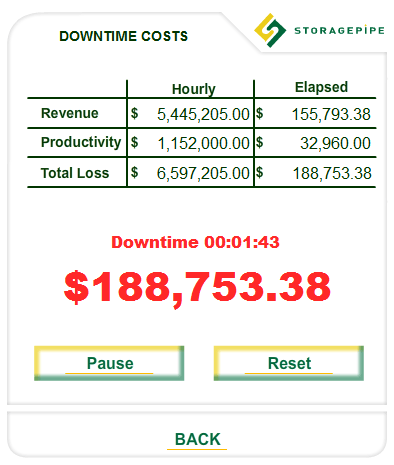
And this gives a total Hourly Total Downtime cost of: $6,597,205. That’s like losing a house every. minute, or a big-screen TV every second. Of course, large companies like this have a lot of redundancy and resiliency built into their IT systems. So an event like this would be fairly unlikely. But for many medium-sized companies, a typical server downtime incident could easily last 8 to 10 hours or more.
And for smaller companies, this could be several days. Try a downtime cost simulation on your own company, and see what it would be like if all of the computer systems suddenly went down. [Guest Post by Storagepipe Solutions]
