 CD, DVD, USB flash drives can come real handy to copy and transfer date from one computer to another. In a home network or small network of computers, you may want to disable / block such data transfer in order to prevent data theft.
CD, DVD, USB flash drives can come real handy to copy and transfer date from one computer to another. In a home network or small network of computers, you may want to disable / block such data transfer in order to prevent data theft.
AdminDeviceLan is a small application that allows you to block access to drives on computers connected to a network. After the install, from the admin panel screen you can select any device (among CD, DVD, Floppy, Flash drive) and disable access. Other features of this application include:
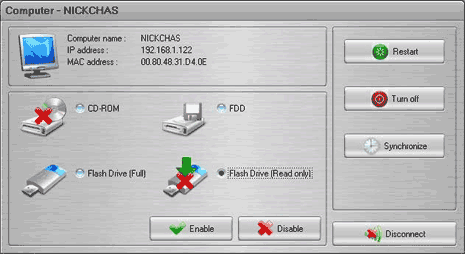
– Synchronize time and date for network computers.
– Reboots and switches off computers entering into a network.
– Batch job performance on several computers.
It has neat interface and has seperate install files for admin computer and workstation setup. Download AdminDeviceLan application for quick and easy way to block media drives on computer connected to a network, prevent data transfer to keep things all safe!
