Making collection of lots of mp3 files is addiction for many of us. We always wished to squeeze more mp3 files in same amount of available hard drive space. This is possible by changing bitrate of mp3 files which results in reduction of mp3 file size without too much effect of mp3 file quality. MP3 Quality Modifieris a free and very easy to use tool to change bitrate and reduce size of mp3 files.
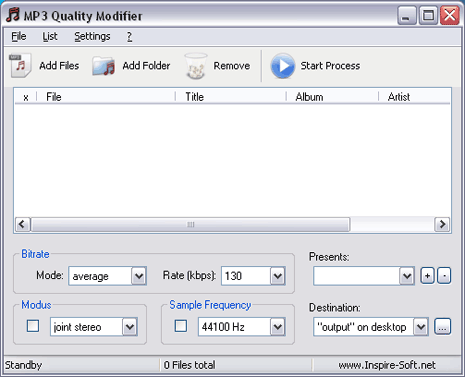
Just download, unzip and start using this application (yep, does not require installation). You can add specific files or folders containing mp3 files. You can select bitrate in terms of kbps or use present options like: high quality, portable, compromise, very low quality. Hit the start process button and this application process all the selected mp3 files for specified bitrate.
It retain common id3 tags (like title, artist etc.) and original file dates during / after conversion. It is fully portable and you can carry this application anywhere is USB drive. Download MP3 quality modifier to modify mp3 file size, quality and bitrate in few simple clicks. Here is demo video explaining it all:
