Any last copied text on Windows is temporarily stored on Clipboard. You can use paste (Ctrl + V) to paste and use that last copied text. There are number of utilities to extend clipboard functionality like copy paste multiple items. Klipboard translator is a portable utility that allows you to convert non-English language text copied on clipboard, automatically to English language text.
Klipboard translator to translate Clipboard text
1. Download Klipboard translator and double click to launch this portable utility. Open any webpage or document with non-English text. Select the text and press Ctrl + C to copy the text.
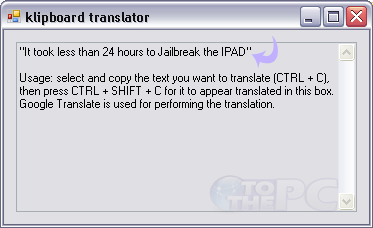
2. Then press Ctrl + Shift + C, the copied text is converted into English and is displayed on the Klipboard translator program window. Simple and neat, what say?
Use Google Translate online
For manual online translation of clipboard text, goto http://translate.google.com and paste non-English text. Select source as detect language and target language as English. Click convert button to see copied text in English language. If your clipboard is over-board with lot of copied text, you can always configure to clear clipboard contents and data automatically.
