MAC users have iWork application for Word processing needs just like Window users have Microsoft Office application. Due to different application software, files are created and saved in different formats. Are you looking for a quick way to convert an iWork file into Microsoft Office file format? You can easily make such conversion online like .pages to .doc format for free using Zamzar online conversion tool.
Zamzar: iWork to MS Office file conversion
1. Open Zamzar website and click browse button to select iWork file for conversion. Please note, files created by iWork before the iWork 2009 release are saved into directories. In such case, you need to compress files as zip file (by right clicking file and selecting compress option) and then upload the created zip file on Zamzar website.
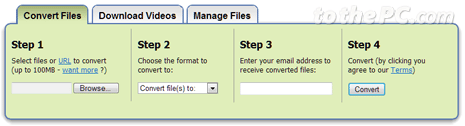
2. Then select the output format from the drop down box. Check below for allowed format conversion of iWork files to Microsoft Office files.
Pages (.pages) to doc (Microsoft Word Document)
Pages (.pages) to pdf (Portable Document Format)
Pages (.pages) to (Rich Text Format)
Pages (.pages) to txt (Text document)
KeyNote (.key) to ppt (Microsoft Powerpoint Presentation)
Numbers (.numbers) to csv (Comma Separated Values)
Numbers (.numbers) to pdf (Portable Document Format)
Numbers (.numbers) to xls (Microsoft Excel Spreadsheet)
3. Enter your email address and click Convert button. You will get link to download converted files at the provided email address quickly.
Zamzar supports conversion for all versions of iWork from iWork 2005 right through to the very latest release of iWork 2009. After conversion, you can open converted files of MS Office format in Microsoft Office application program.
