Do you want to copy a sheet from one Google Docs Spreadsheet file to another? No need to manual copy and paste, you can easily copy sheet between spreadsheet files in few simple clicks. Google Docs Spreadsheet has “Copy To” feature for copying any specific sheet in one Google Docs spreadsheet to another spreadsheet file.
‘Copy To’ feature in Google Docs Spreadsheet
1. Goto docs.google.com and login into your account.
2. Then open your Google Docs spreadsheet file. Click ‘New Version’ button at top right to switch to new version of Google Docs.
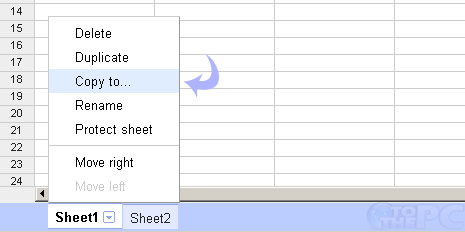
3. Click on down arrow on sheet and then click ‘Copy To’ option.
4. A pop-up window will open, select your destination spreadsheet file to paste the copied sheet. [via Docs Blog]
