Keeping a handy shortcut for moving, deleting and creating files and folders always puts the user to an ease. To create a new folder, we have to right-click always and then scroll to New> Folder. Now using this sleek keyboard shortcut, we can easily create new folders without even touching the mouse.
Creating new folder using keyboard
Simply goto your desktop where you want to create a new folder. Now use these hotkeys to create a new folder
CTRL + SHIFT + N
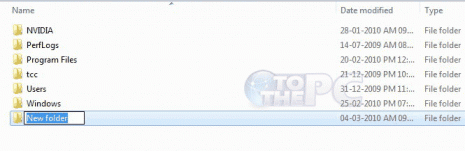
Now you can get rid of multiple clicking with mouse to create a new folder every-time on desktop and anywhere inside your hard rives with this Windows 7 hotkeys. There is also workaround to create new folder with shortcut key on Windows XP computer.
