Newer keyboard as very sleek does not make any noise on key press. In case you are missing the days of clanky keyboards and would like an audible indication when keyboard’s keys are pressed, then grab Clickey utility.
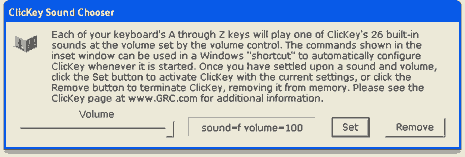
It is a small (42Kb) standalone utility that does not require installation. It has over 26 built-in sounds for different key strokes. Sounds range from classic typewriter sounds, beeps, boops to more attention grabbing sounds.
It has independent volume control – you can listen to favorite songs at different sound level and make click sounds work at different sound level. As seen in the image, interface is very basic. You need to set the sound level and its all done.
Besides hearing different sound while typing, this can real fun seeing your child trying to type and you get confirmation with a clicky sound. Download Clickey and add some sound to your keyboard!
