“…cannot delete this file, access denied, the source or destination file may be in use, the file is in use by another program or user” and the classic one “…make sure the disk is not full or write-protected and that the file is not currently in use”.
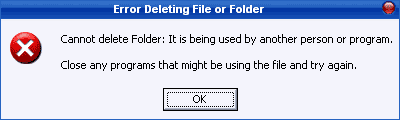
Are you tired of seeing such message while trying to delete a specific folder or file(s)? System prevents deletion of such files, when they are locked or in-use. However, there are few free utilities that can help you delete files. Here goes:
Unlocker is one of the best option to delete such files, just right-click on a file or folder to easily get rid of error message such as error deleting file or folder, cannot delete folder. Killbox is another free tool to delete in-use files, if the file is running. It will attempt to end the process (close file) and delete it.
Boot Deleter can also help in deletion of locked files. It helps you mark any file for deletion by simple right-click. On next reboot those in-use or locked files will be deleted. Above were 3 utilities for deletion of locked files – Unlocker is very handy and easy, take your pick.
